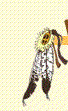

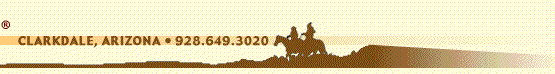
| HOME |
Getting Started | Browsers | Mail Tools | Terms | Computer Requirements | Preferences |
The Internet (History) | Newsgroups | Chat | Web Design | Links | FTP | MAC
![]() Netscape 4.5 Preferences
Netscape 4.5 Preferences
Open Netscape. At the top left of the screen, go to Edit. Click on Preferences, a screen (similar to the one below) pops up.
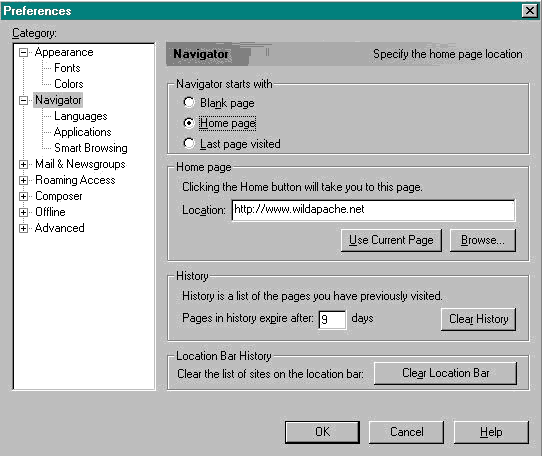
Click on the Plus sign (+) before Mail & Newsgroups. More options drop down. Click on the word identity. Set identity preferences to look like the one below. Note: where username or John Doe is used, substitute your username or real name.
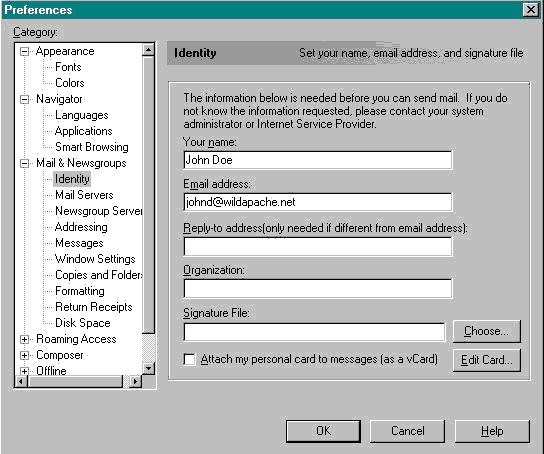
Go back to the left side of the preferences screen and click on the word Mail Servers. Nothing should change. If your screen does not look exactly like the one below, change to match. (Note: do not change the local mail directory.)
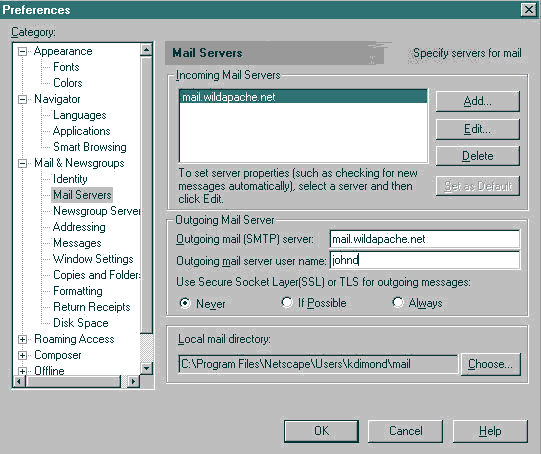
Click on the Edit button. Substitute your username where johnd is located.
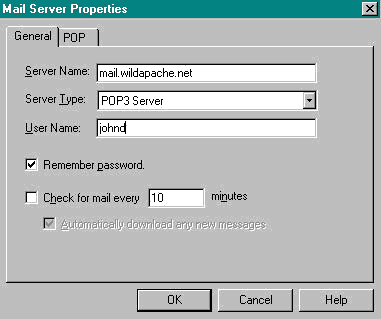
Click OK. Go back to the left side of the preferences screen and click on the word Newsgroup Servers. Nothing should change. If your screen does not look exactly like the one below, change to match. (Note: You should not have forums.macromedia.com. Also, do not change the local mail directory.)
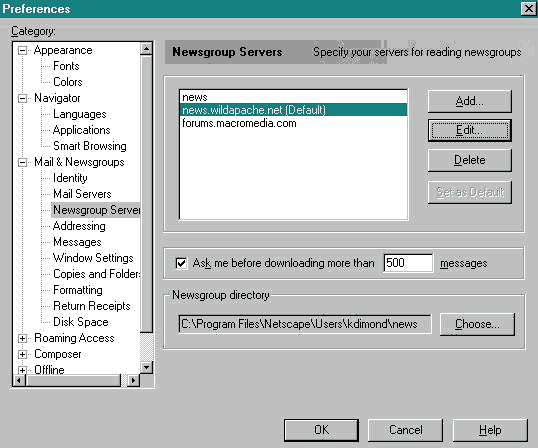
If you have signed up for the pornographic filter (Bess), click on the Plus (+) sign before Advanced.
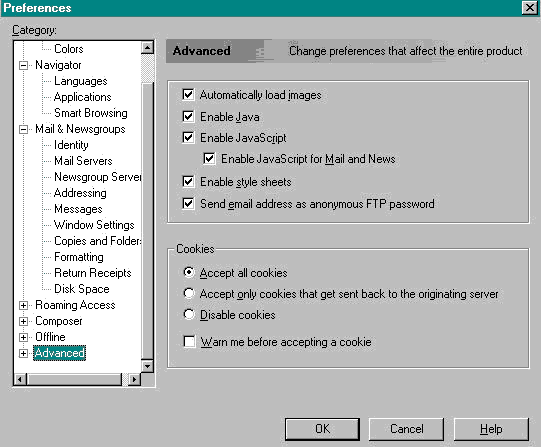
Click on the word Proxies.
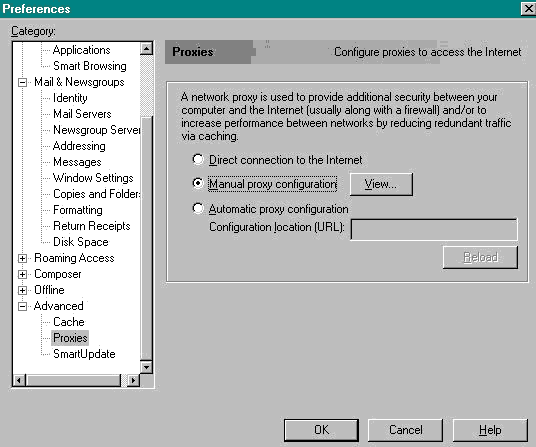
Click on the View button. Type in the following information:
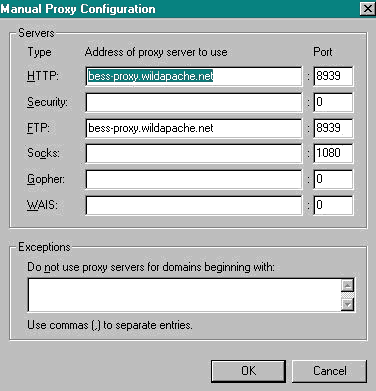
Click OK. Note: if your manual proxy configuration screen does not appear exactly like the one above and you have signed up for the Bess filter, you will not be able to access the Internet at all.
Click OK at the bottom of the screen to save changes and return to Netscape. If you experience trouble and correcting settings does not help, please call Wild Apache for assistance.